LinkedIn Events can be a powerful tool for generating leads for sales and recruitment. They are easy to access and use, and can help you connect with potential customers or employees in a more personal way. In this blog post, we will discuss how to use LinkedIn Events to get the most out of them for your business. We'll cover what they are, how to access them, and how to use them to connect with potential leads. So read on to learn more about how LinkedIn Events can help you meet your goals!

What is a LinkedIn event, and how does it work?
A LinkedIn event is an online event that members of LinkedIn can join and participate in. They are alternatives to in person events and can enhance business quicker and more efficiently. They can be either live or recorded, and they offer a great way to connect with potential leads in a more personal setting. You can use LinkedIn Events to host webinars, panel discussions, product demos, or even just one-on-one conversations.
Lead generation on a personal level
There are a few key reasons why LinkedIn Events can be such a valuable tool for sales and recruitment.

The virtual events offer you the ability to connect with potential leads in a more personal way. One of the most important aspects of networking is making personal connections. This is especially true when it comes to LinkedIn Events, which is a powerful tool for building professional relationships. When you add a person as a lead through LinkedIn Events, you are essentially opening the door to communication. By sending them a message or connecting with them on a personal level, you are increasing the chances that they will remember you and do business with you in the future. In an era where so much business is done online, it is important to make those personal connections that will make you stand out from the crowd. This gives you the chance to really get to know potential leads and build relationships with them.
Build your brand awareness
LinkedIn Events are a great way to build your brand awareness. In today's competitive marketplace, it is more important than ever to build brand awareness for your business.
Brand awareness is the process of creating a positive association in consumers' minds between your company and its products or services. By establishing a strong brand, you can increase customer loyalty, word-of-mouth marketing, and overall sales. Furthermore, customers who are familiar with your brand are more likely to visit your website, subscribe to your newsletter, and make purchases. In other words, building brand awareness is an essential step in driving growth for your business.

When you host an event on LinkedIn, your company name and logo will be featured prominently on the event page. This can help increase brand awareness and recognition among potential leads.
Finally, LinkedIn Events offer you the opportunity to generate leads at scale. You can use LinkedIn Events to reach a larger audience with your sales and recruitment message. This can help you generate more leads in a shorter period of time, which can be a huge benefit for your business. With a LinkedIn and Email Outreach Software , these large numbers of leads can be handled easily and productively.
How to access LinkedIn Events
You can access LinkedIn events in a few different ways.
Events section
The first is by clicking on the "Events" tab on the left-hand side of your LinkedIn homepage. This will take you to a page that lists upcoming events, both online and offline, that may be of interest to you. You can also search for specific events using the search bar at the top of the page. If you know the name or location of the event, you can enter this information into the search bar to find it more easily.
Invitation list
Finally, you can access LinkedIn events through invitations from other users.
If someone invites you to an event, you'll receive a notification about it in the "Invitations" section of your LinkedIn homepage. Clicking on the event invitation will take you to the event page, where you can learn more about it and decide whether or not to attend.
Whether you're searching for a networking opportunity or looking for a way to connect with other professionals in your industry, LinkedIn events can be a valuable resource.
What is the difference between LinkedIn Live and LinkedIn Events?
LinkedIn Live is a live streaming service that allows you to share real-time video content with your LinkedIn network. LinkedIn Events, on the other hand, is an event planning and management tool that allows you to promote and manage events online. Both services are designed to help you connect with your LinkedIn network, but they serve different purposes.

LinkedIn Live is best suited for sharing live video content, while LinkedIn Events is best suited for promoting and managing events. When planning your next event, keep in mind that both LinkedIn Live and LinkedIn Events can be used to achieve different objectives.
If your goal is to share live video content with your target audience, then LinkedIn Live would be the best platform for you. However, if your goal is to promote your business through an online event, LinkedIn events is the way to go.
How to create an LinkedIn event
Creating events and hosting an online event is a great tool for community building and enhancing your business.

How to create the LinkedIn events
You can create a LinkedIn event by going to the "Events" tab on the left side of your LinkedIn homepage and clicking "Create Event."
Then, fill out your event's name, date, location, description, and any other relevant information.
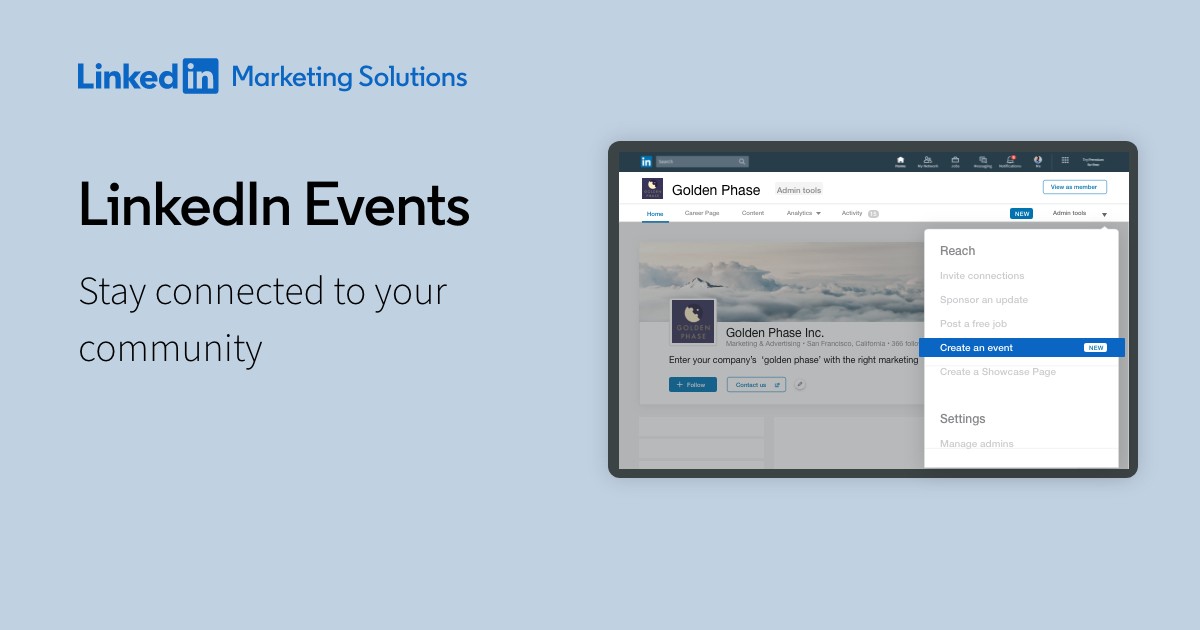
How to edit the event
You can edit event details at anytime from the LinkedIn events feature. To edit event, go to the top of the page and click on the pencil icon in the top right corner. From there, you will be able to edit the event title, description, location, date, and time. You can also add or remove co-hosts, and change the privacy settings for your event. Once you are finished making changes, be sure to click "Save" in order to save your changes. Editing your LinkedIn event is a quick and easy way to keep your event information up-to-date and accurate.
Invite potential attendees
Once you've created your event, you can invite your LinkedIn 1st Degree connections to attend by clicking "Invite" and selecting the connections you'd like to invite. It is a good idea to only send this to your first degree connections that you think will get value from your Event. When it comes to inviting other people to your LinkedIn event, there are a few key things to keep in mind. First, consider your target audience and who you want to invite. After you connect with them on LinkedIn send a Follow up Message. Then, craft a personalized message that is specific to the event and why they should attend. Finally, be sure to follow up with attendees after the event to thank them for their participation. By following these simple tips, you can maximize your chances of successfully inviting people to your LinkedIn event. Your LinkedIn event page will show your invited attendees.
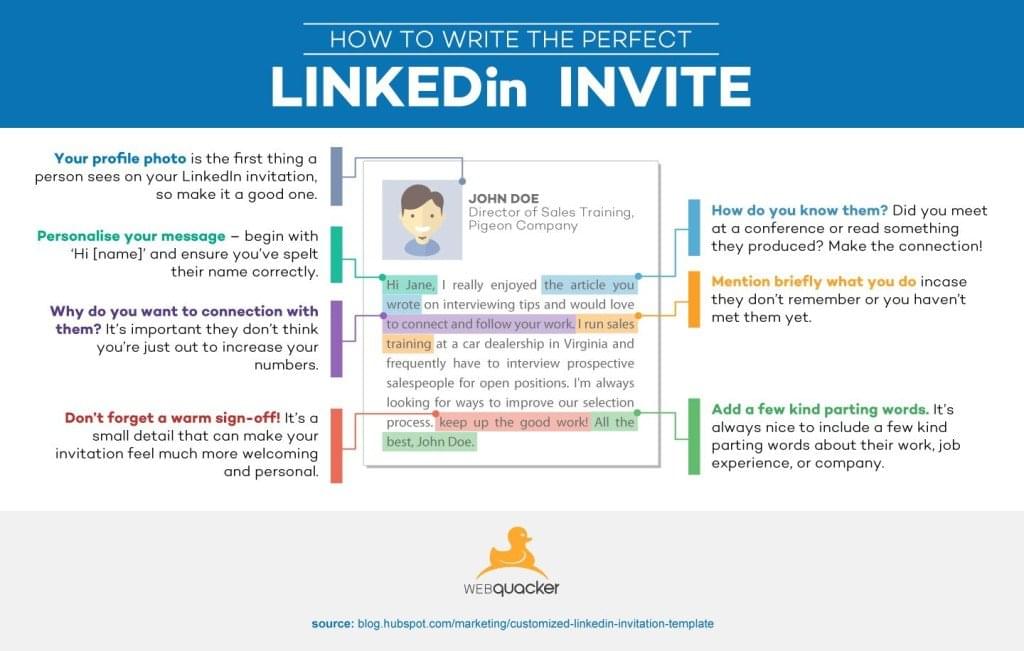
You can also share your event on your LinkedIn profile or on other social media platforms to increase its visibility.

By taking these steps, you can easily create a LinkedIn event that will help you connect with other professionals in your field.
Tips for promoting your event on LinkedIn
Promoting your LinkedIn event is a great way to get the word out and attract new attendees. Here are a few tips to get you started:
Share your LinkedIn event and event details on company page
First, be sure to share your event on your personal profile and on your company page. This will help to increase visibility and reach a wider audience. Additionally, be sure to use keywords in your event title and description so that people searching for related topics will be able to find your event easily.
Use groups to increase connections
Another great way to promote your LinkedIn event is through groups. There are many groups on LinkedIn dedicated to specific topics or industries, so finding relevant groups to share your event with is a great way to target your audience. Simply post about your event in the group, and be sure to include a link to the event page.

Marketing channels for widespread promotion
Finally, don’t forget to use other marketing channels to promote your LinkedIn event. For example, you can include a link to the event in your email signature, send it to your email list or promote it through social media platforms like Facebook and Twitter. By using a variety of marketing channels, you’ll be sure to reach the largest possible audience for your event.

How to track the success of your LinkedIn event
Tracking the success of your professional events is very important in order to maintain and build better events.
Use LinkedIn Analytics

One way to track the success of your LinkedIn event is through analytics. LinkedIn Analytics is a powerful tool that can help event planners track the success of their events.
By monitoring key metrics such as reach, engagement, and conversions, event planners can identify which aspects of their event are performing well and which need improvement.
Additionally, LinkedIn Analytics can be used to track the impact of an event on LinkedIn members’ career development. By analyzing the data from LinkedIn member profiles, event planners can determine how their event has helped members advance in their careers.
In summary, LinkedIn Analytics is a valuable tool that can help event planners measure the success of their events and track the impact of their events on LinkedIn members’ careers. This information can help you understand how your event is performing and make necessary adjustments.

Monitor the engagement of your event

Additionally, you can track the success of your LinkedIn event by monitoring engagement. Pay attention to the number of likes, comments, and shares that your event page receives.
Engagement is an important indicator of the success of your LinkedIn event for a number of reasons.
First, engagement helps to ensure that people are actually interested in the event and are not just attending for the sake of attending.
Second, engagement helps to create a sense of community and camaraderie among attendees, which can make the event more enjoyable for everyone involved.
Third, engagement is a good way to gauge the overall satisfaction with the event, which can help you to improve future events.
Finally, engagement can help to generate word-of-mouth marketing for your event, which can attract even more people in the future. Also LinkedIn's algorithm will take over and start to present/suggest your event to 3rd+ Degree Connections to build your attendance.
In short, engagement is an important indicator of the success of your LinkedIn event because it helps to ensure that people are actually interested in the event, creates a sense of community among attendees, and can help to generate word-of-mouth marketing. This will give you a good indication of how interested people are in your event.

Follow up with the event attendees
Finally, don't forget to follow up with attendees after the event.
A LinkedIn event is a great way to create awareness about your brand and connect with potential customers. However, the work doesn't stop once the event is over. In order to maximize the return on your investment, it's important to follow up with attendees and continue the conversation.
By reaching out and engaging with attendees after the event, you create an opportunity to nurture relationships and build trust.
What's more, you can also collect feedback about the event and use it to improve future events. So if you're looking to make the most of your LinkedIn events, don't
forget to follow up with attendees afterward.
By taking these steps, you can ensure that your LinkedIn event is a success.
Why you should automate your invites and lead generation
When your business is growing, it will be hard to keep up with all of the potential event attendees. Let Automation do it for you. An Automation and Data Scraping Software can invite your potential attendees automatically, and generate leads while you are away from the computer. This is important, and here's why:
Time
The main benefit of automating your lead generation/Event Invites process is that it will save you time.

By automating repetitive tasks, you and your team will be able to focus on other areas of the business. This will also allow you to focus more on your LinkedIn event and it's event details, resulting in a more effective virtual event.
This allows for growth to occur in many different facets of your business, increasing production exponentially. As your business grows, you will need to generate leads at a faster pace. Automation will help you keep up with the demand.

Improved leads
By using this process, businesses are able to target a wider range of potential customers, and they can do so more quickly and efficiently.
In addition, automated lead generation often results in higher-quality leads, since the leads are generated based on specific criteria that have been predetermined by the business. If all the attendees are automatically picked to match with you and your LinkedIn account, your virtual events will be far more successful.
As a result, businesses that use a type of LinkedIn and Email Outreach Software are more likely to see an increase in sales and a decrease in marketing costs.
The more leads, the easier
Many businesses rely on automated lead generation to keep their sales pipeline full. However, some people have doubts about whether automated lead generation can handle large numbers of leads effectively. Let's take a closer look at this question.
In general, automated lead generation systems are designed to manage large numbers of leads efficiently. They use algorithms to sort and prioritize leads, and they automate repetitive tasks such as emailing and following up. This means that businesses can
generate a large volume of leads without sacrificing quality or efficiency.
Of course, there are always exceptions, and some automated lead generation systems may not be able to keep up with an extremely high volume of leads. However, in most cases, automated lead generation is more than capable of handling large numbers of leads effectively.

How to invite attendees automatically and generate more leads
Promoting events and sending out the event link to all possible attendees can be burdensome. Especially as your business grows, sometimes the leads get too hard to handle. The solution to this problem is simple, and requires no effort. A LinkedIn and Email Outreach Software will do the jobs of: Sending Event Invites, Sending Connection Requests with Follow Up Invites, Sending Event Follow Up Messages all through LinkedIn and Email.
If you do not want all of the opti-channel marketing touches as above then a simple Event Inviter would be useful. The Automation and Data Scraping Software can send out an event link to large numbers of criteria-fitting potential attendees. All that is required is the criteria, the format of the invite, and the frequency of the invites, and then the connections will come.

